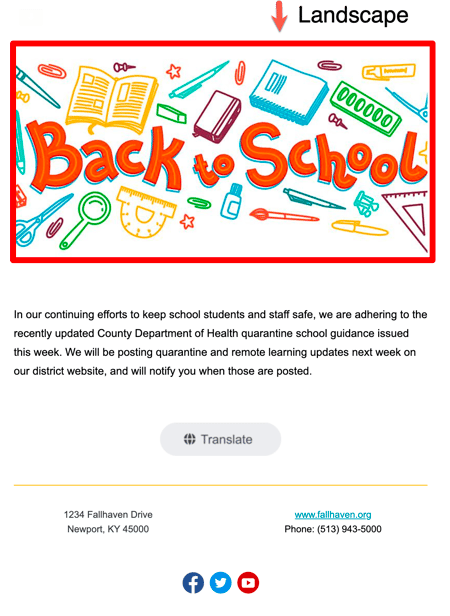- Help Center
- Message Center
- Administrator Setup
-
Product Updates
-
General
-
Launch Process
-
Training
-
Dashboard
-
Navigation
-
Alerts
-
Pages
-
Calendar
-
News
-
Departments
-
Files
-
Images
-
Blog
-
People
-
Questions
-
Gallery
-
Message Center
-
SchoolNow Mobile App
-
DNS
-
Import Sheets
-
Shared Content
-
Accessibility
-
Google
-
Social Media Manager
-
Community Development Districts (CDD's)
-
Can be deleted after reviewed
-
SchoolNow Feed
-
Internal Knowledge base
What are the ideal image header sizes to use for outgoing messages?
The email template is sized to look good on most of the common screen resolutions so it's best to pre-size your images for the intended effect.
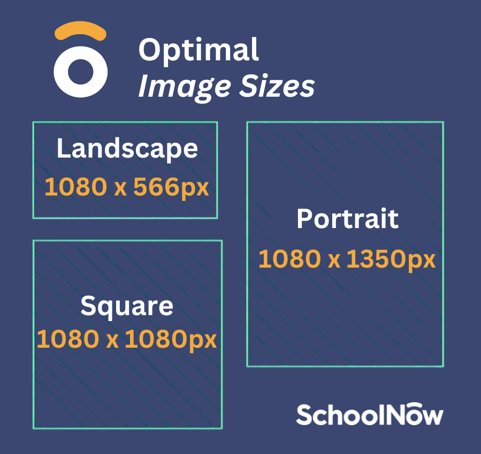
To achieve the desired appearance for your communication, we recommend choosing from three image proportions. Whether you prefer a portrait or landscape orientation, all images are automatically scaled to the width of the area in the common email template.
Take a look at the image dimension chart at right, where you'll notice that regardless of the image proportion, all widths are set to 1080 pixels wide. If you use an image with a larger width than 1080, then your image will be scaled down to fit in the email template area. Keep this in mind when working to optimize your message and ensure it downloads fast even for users with a slower bandwidth.
Portrait image
Understand that if you use a portrait image, the image will be taller and will likely require the end user to scroll down before they see the text of your message.
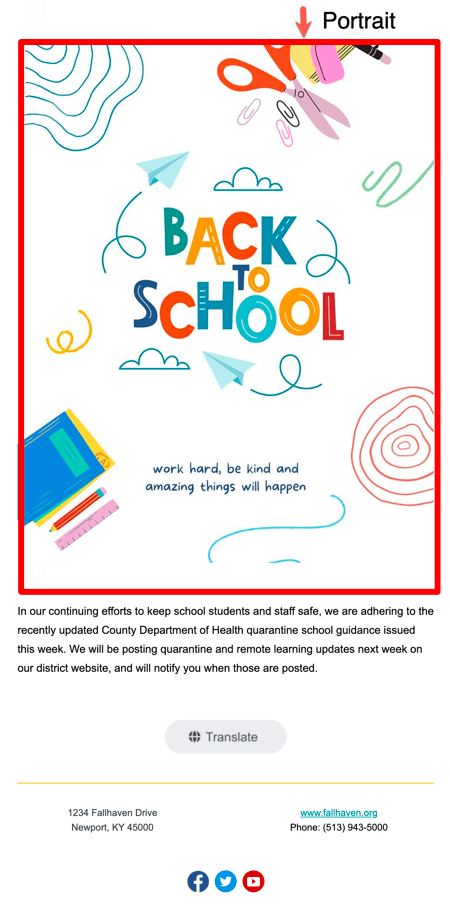
Square image
A square image allows the text to flow up more and recipients with higher screen resolutions may see the entire image and some text before having to scroll down.
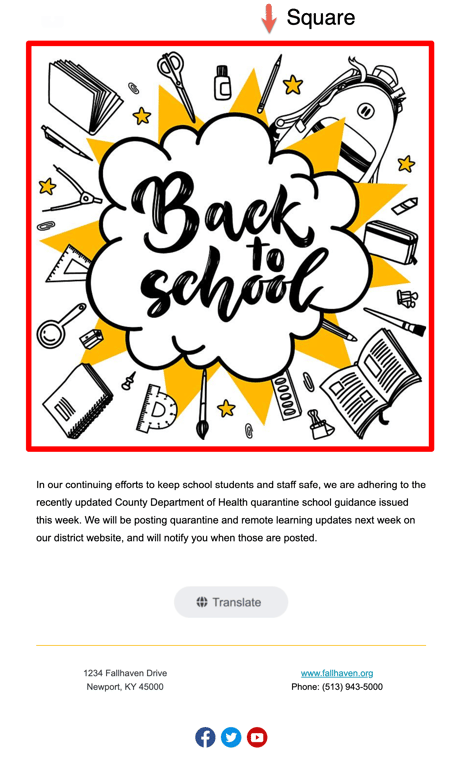
Landscape image
A landscape image is usually the best option to use if you want most users to see the text under the image before having to scroll down.