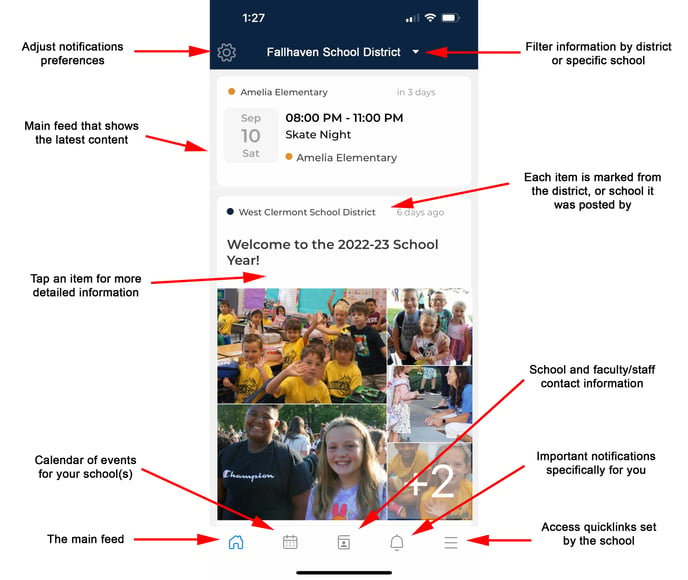Learn everything you need to know in order to download, install and use the SchoolNow app.
Your project manager will tell you when you can download the app and roll it out to your community.
![]() Requirements:
Requirements:
iOS: Any iOS device or tablet running iOS 13 or higher.
Android: Any Android device running Android 8, SDK 21 or higher.
While the current version of the app was made to run on mobile phones, it will run on tablets running the minimal requirements. Just keep in mind that there may be some aesthetic and layout issues on wider screened devices. We'll be rolling out fixes over time to address these minor issues.
Download and Install:
The mobile app can be downloaded from the Apple App store or the Google Play Store. Keep in mind the app pulls data from the schools Student Information System (SIS,) and if that person does not have a record, they cannot login. We have mechanisms in place to enable someone to submit a request to the school in such cases.
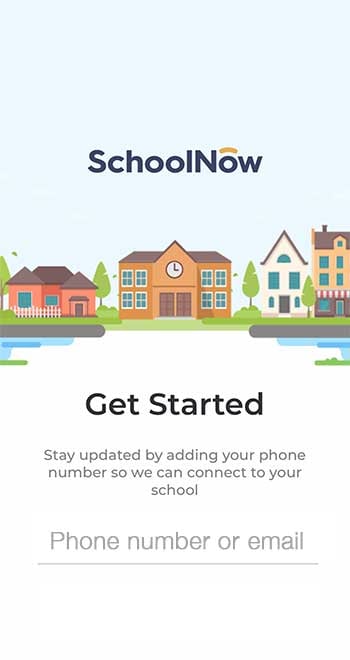 Once downloaded, you can launch the app. Teachers, school officials, parents and guardians will use either the email address or phone number that is on file in the schools Student Information System (SIS). They are then asked a few simple questions as part of the data verification process. This process simply confirms that your name and associated students are correct. This is important as the app only shows you the information associated with the district and specific school(s) you have children in.
Once downloaded, you can launch the app. Teachers, school officials, parents and guardians will use either the email address or phone number that is on file in the schools Student Information System (SIS). They are then asked a few simple questions as part of the data verification process. This process simply confirms that your name and associated students are correct. This is important as the app only shows you the information associated with the district and specific school(s) you have children in.
If you have issues with your information, you have the opportunity to report it to the school so they can fix on their side. In this case, you'll still have access to the app and school feeds, but you may be temporarily unable to see or adjust your notifications preferences until the school corrects the information. If you confirm that all of your information is correct, you are taken to the welcome tour that consists of a few slides highlighting some of the things you can do with the app.
After the tour, you will land on the main app feed that shows all the latest messages, news, events, and other information from the district and schools that are relevant to you.
Here's a quick overview of the important functions that will help you navigate the SchoolNow app.