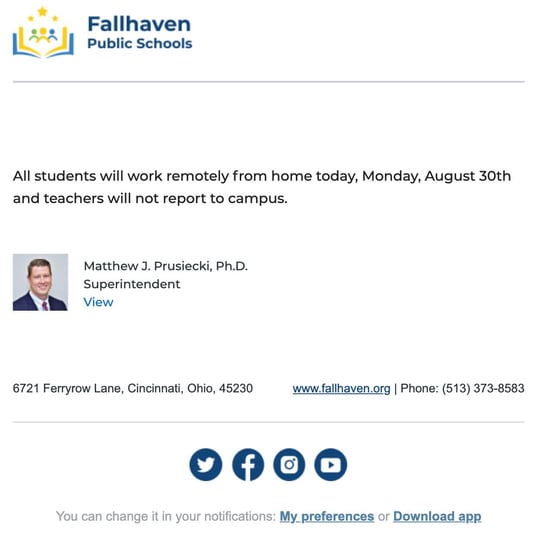- Help Center
- Message Center
- General
-
Product Updates
-
General
-
Launch Process
-
Training
-
Dashboard
-
Navigation
-
Alerts
-
Pages
-
Calendar
-
News
-
Departments
-
Files
-
Images
-
Blog
-
People
-
Questions
-
Gallery
-
Message Center
-
SchoolNow Mobile App
-
DNS
-
Import Sheets
-
Shared Content
-
Accessibility
-
Google
-
Social Media Manager
-
Community Development Districts (CDD's)
-
Can be deleted after reviewed
-
SchoolNow Feed
-
Internal Knowledge base
How your messages are viewed
When you know how the parts of your messages are received and viewed, it helps you craft messages in a highly-effective manner.
In this article, we'll look at the anatomy of an effective message and then show you how it is seen by the user when they get it. The two key parts of a message are the "Message" and "Details". Learn more about these parts below.
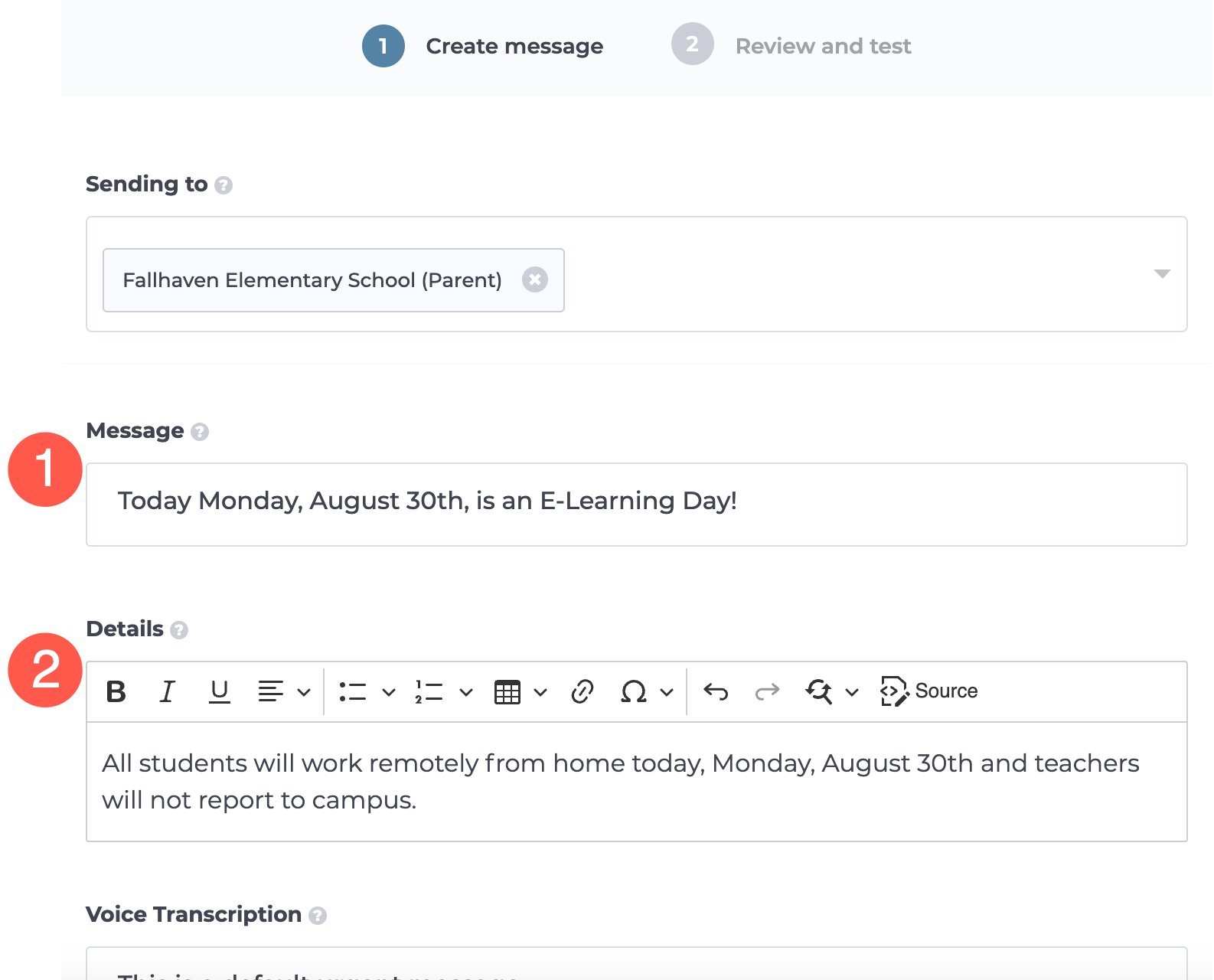
1. Message will be shown on mobile phones when it is sent as an SMS/text message. This is limited to 140 characters in order to allow us to accommodate a short-link to the full detail.
2. Details is a longer version that will show as the body part of an email. This is also seen when SMS/Text recipients click the included short-link.
Message shown as SMS text
Using the message info entered above, the following will result on a mobile phone. When the user clicks the shortlink, the device web browser is launched to see the full message and the user also has quick access to their delivery preferences.
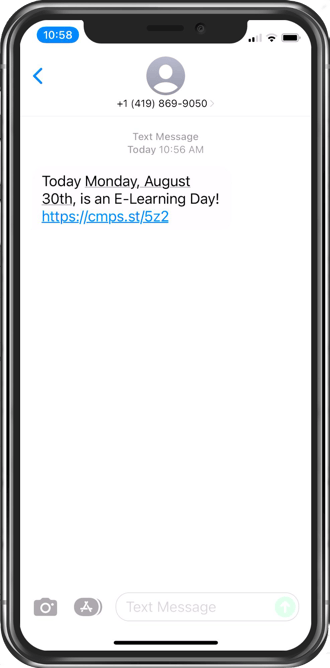
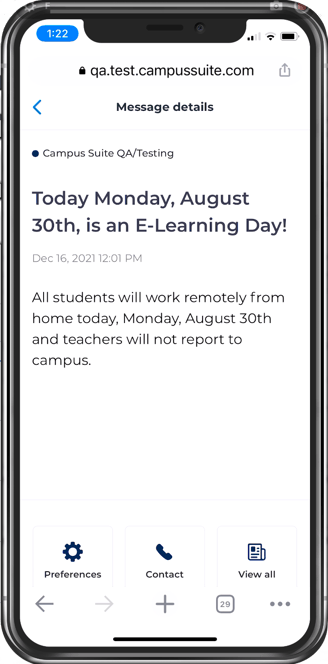
Message shown as email
Using the message info entered above, the following will result in an email. The subject of the email is whatever text was entered into the "Message" field when composing the message.